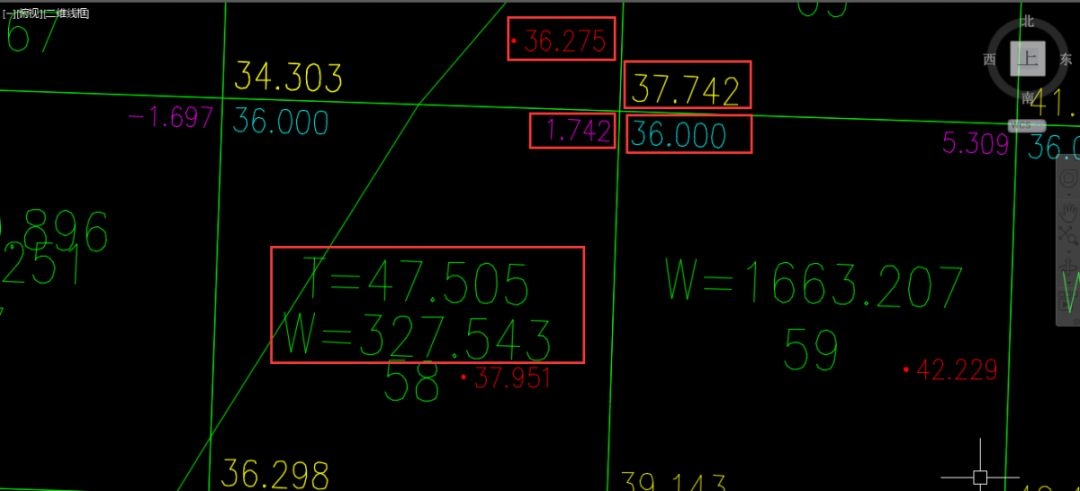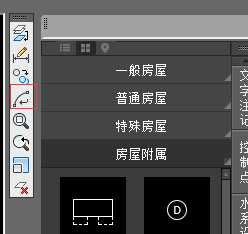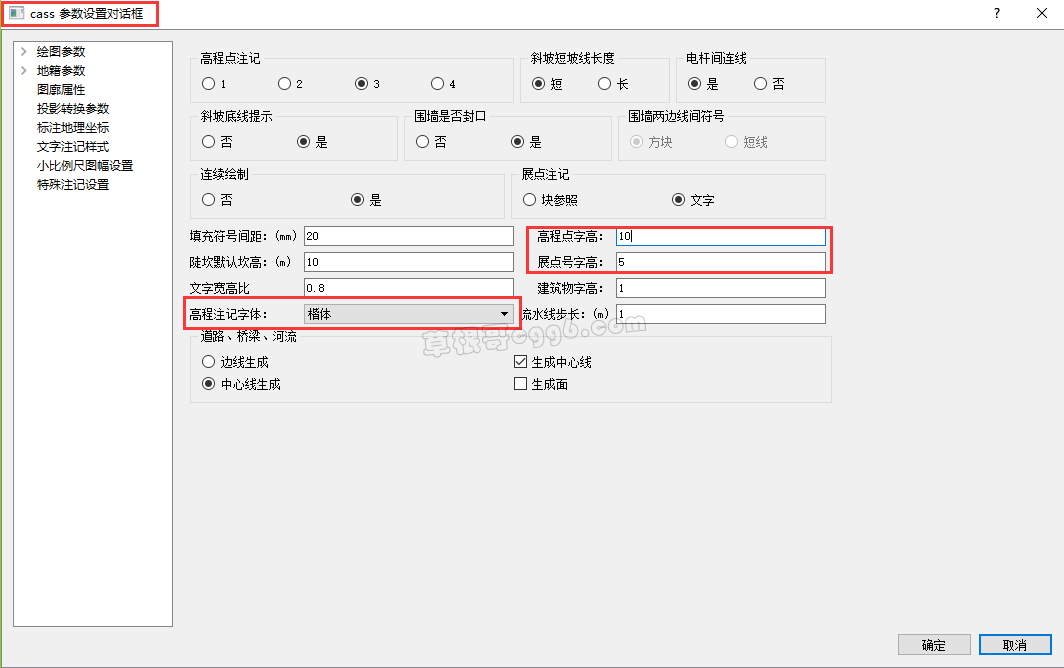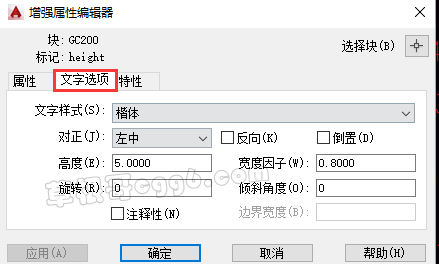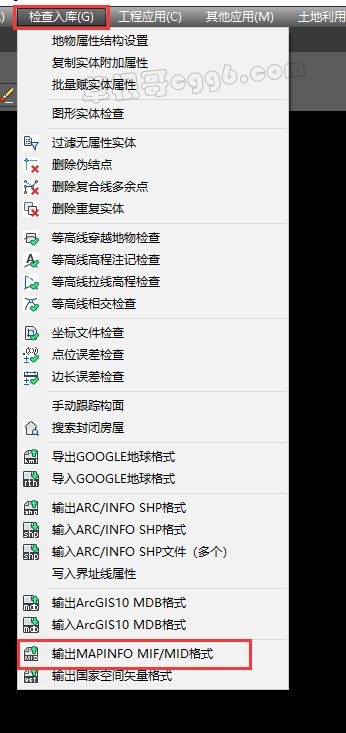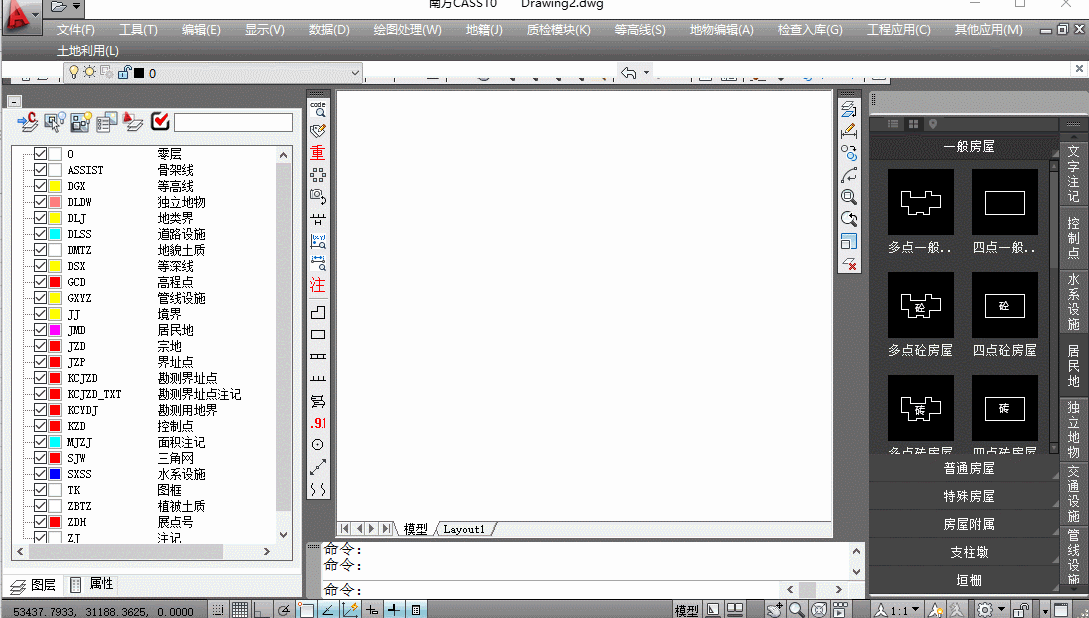CASS实用小技巧
CASS常见问题问答
先删除图面上的原有高程点注记,然后在方格网角点注记高程点,然后使用“工程应用”菜单下的“高程点生成数据文件”命令提取新注记的网格角点出的坐标和高程数据,可将文件保存起来。
2.等高线上批量提取坐标数据文件:
使用“工程应用”菜单下的“等高线生成数据文件”命令提取按照指定间距提取等高线上任意点的坐标和高程数据,可将文件保存起来。
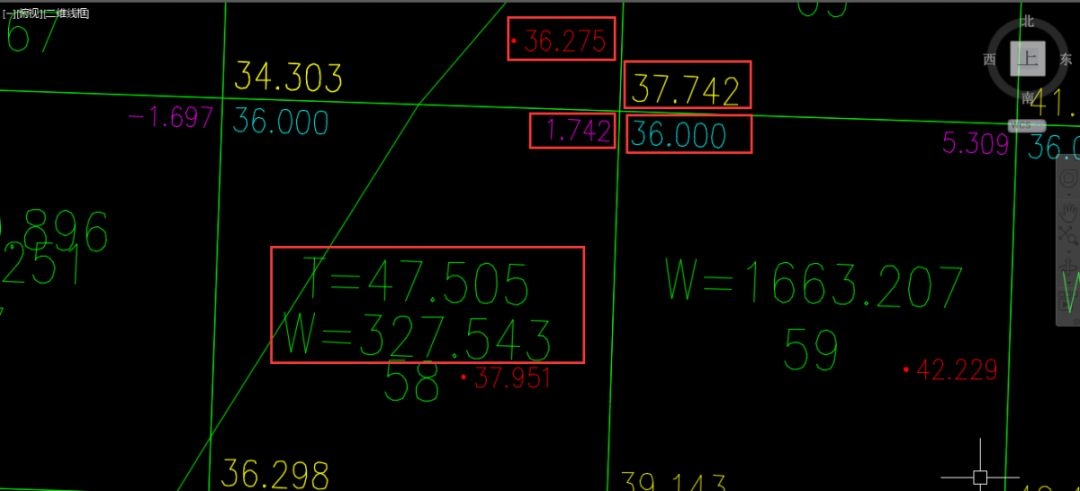
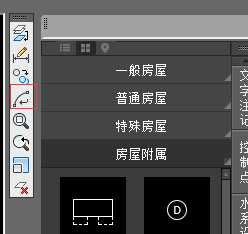
请选择宗地图比例尺:
是否将宗地图保存到文件?:
选择对象:
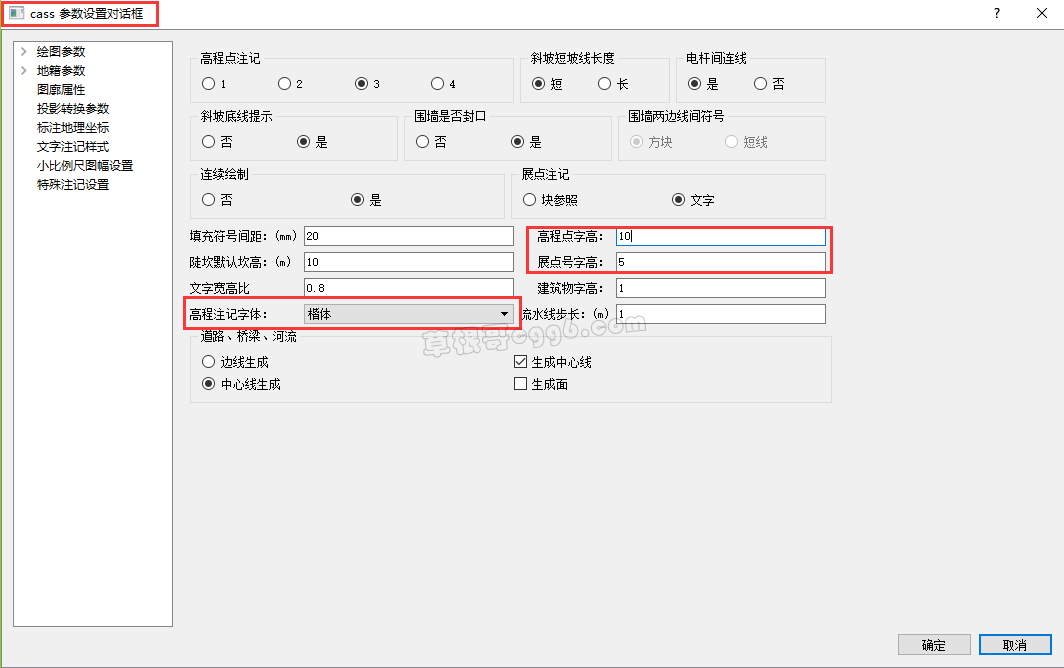
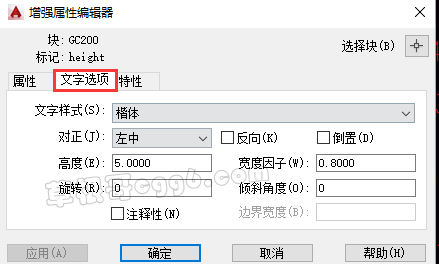
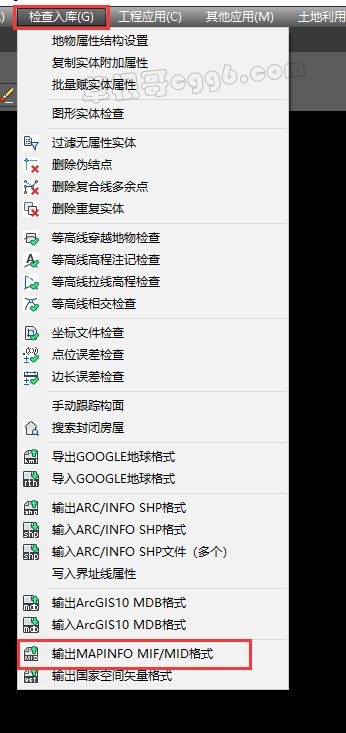
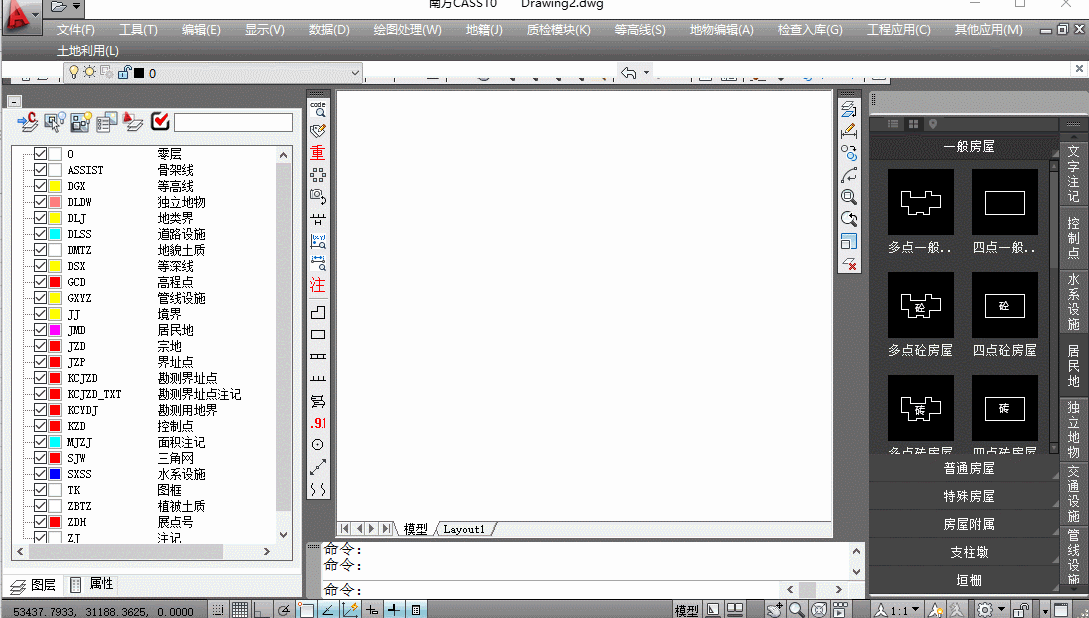
本文来自投稿,不代表本站立场,如若转载,请注明出处:
CASS实用小技巧
CASS常见问题问答