| 前言:地图文档对象、数据框对象、还有最为重要的图层对象。每种对象都有着各自的属性和方法,都有着不同的妙用... |

上一章非常详细介绍了 ArcPy 模块、Python 窗口、ArcGIS 程序之间进行文件存取、修改、保存的情况。
这一章节就深入的具体的文件中,探究这些文件、数据框、图层对象有哪些实用的、好用的属性和方法。
地图文档对象
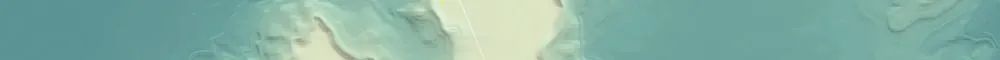 地图文档对象提供了对 mxd 文件中的众多常用属性的访问,地图文档对象就是 mxd 文件对象。
在第二章中我们就掌握了使用
地图文档对象提供了对 mxd 文件中的众多常用属性的访问,地图文档对象就是 mxd 文件对象。
在第二章中我们就掌握了使用 MapDocument 创建地图文档对象,那么地图文档对象中有哪些方法和属性呢?
由于地图文档对象的方法和属性非常多,也比较简单,详细说明请查阅官方文档 MapDocument (arcpy.mapping)。
这里我通过 Python 输出了一部分属性, 代码(源代码可见文件 Chapter/code1.py)和结果如下:
# -*- coding:utf-8 -*-
from __future__ import unicode_literals
import arcpy
import os
cws = os.getcwd()
arcpy.env.workspace = cws
arcpy.env.overwriteOutput = True
mxd = arcpy.mapping.MapDocument("../MXD/mxd1.mxd")
print "activeDataFrame:{}".format(mxd.activeDataFrame)
print "activeView:{}".format(mxd.activeView)
print "author:{}".format(mxd.author)
print "credits:{}".format(mxd.credits)
print "dateExported:{}".format(mxd.dateExported)
print "datePrinted:{}".format(mxd.datePrinted)
print "dateSaved:{}".format(mxd.dateSaved)
print "description:{}".format(mxd.description)
print "filePath:{}".format(mxd.filePath)
print "hyperlinkBase:{}".format(mxd.hyperlinkBase)
print "pageSize:{}".format(mxd.pageSize)
print "title:{}".format(mxd.title)
print "tags:{}".format(mxd.tags)
print "summary:{}".format(mxd.summary)
本文来自投稿,不代表本站立场,如若转载,请注明出处:
