1、按属性SQL选择
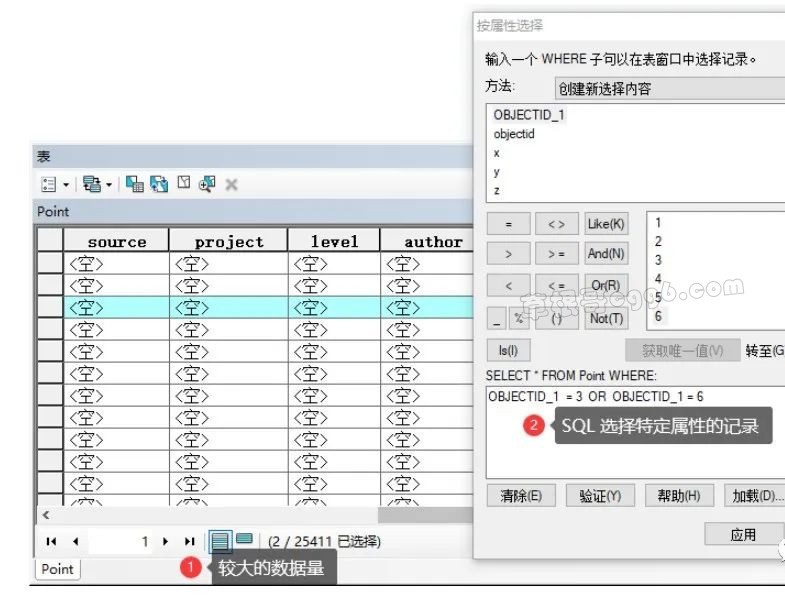
2、属性连接
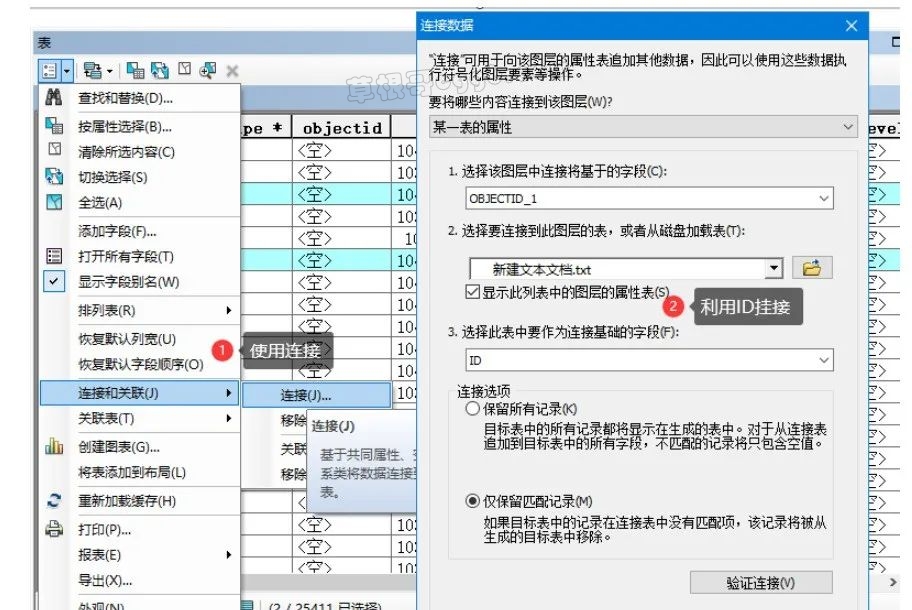
3、自定义选择工具
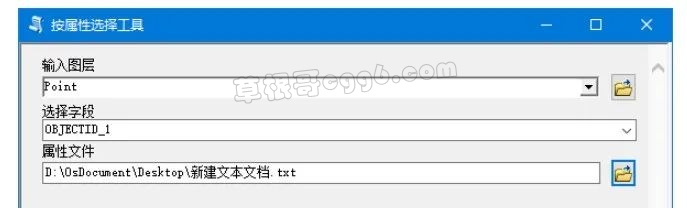
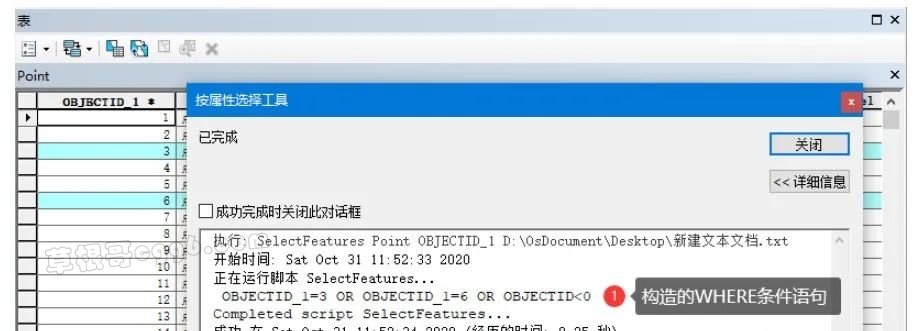
很简单很实用的工具,代码如下:
# -- coding:cp936 --# ---------------------------------------------------------------------------# Fun : SelectFeatures# Author: gisweis# Date : 2020.10.25# Email :# Notes :# ---------------------------------------------------------------------------import osimport sysreload(sys)sys.setdefaultencoding( "utf-8" )import arcpyimport stringtry:#参数1:输入的图层或表table=arcpy.GetParameterAsText(0)#参数2:输入的字段名称field=arcpy.GetParameterAsText(1)#参数2:输入的编号文本txt=arcpy.GetParameterAsText(2)oid_fieldname = arcpy.Describe(table).OIDFieldNameL=[]with open(txt, "r") as f:for line in f.readlines():line = line.strip('\n')if len(line) >0:L.append(' '+field+'=' + line + ' OR')L.append(' '+ oid_fieldname +'<0')where=''.join(L)arcpy.AddMessage(where)arcpy.SelectLayerByAttribute_management(table,"NEW_SELECTION",where)except arcpy.ExecuteError:arcpy.GetMessages()
本文来自投稿,不代表本站立场,如若转载,请注明出处:
